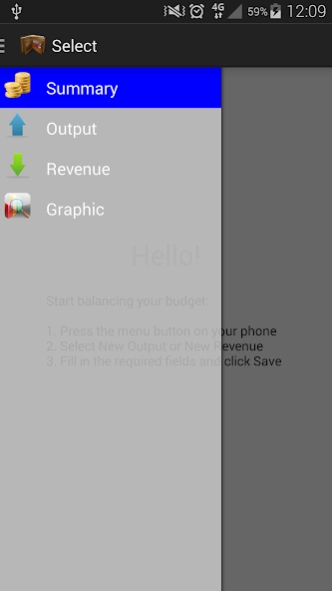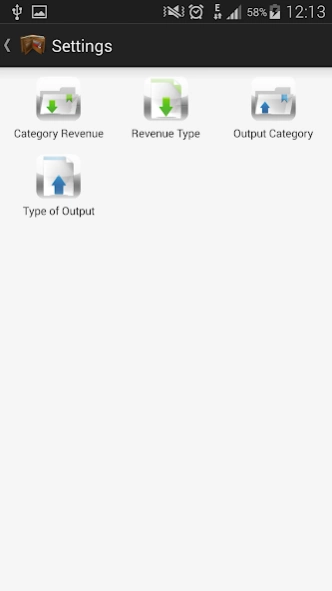My Budget 1.4
Continue to app
Free Version
Publisher Description
My Budget - Angelo Varrone
My Budget is an app that lets you manage your day-to-day budget, giving you a complete, detailed view of your financial situation - month to month, year to year.
The interactive graph gives you a clear, complete picture of the trajectory of your family's expenses, with the option of applying filters to the display.
This app has been designed to be simple and streamlined, giving you just the tools you need for everyday use.
Main features:
Free Version
•Summary of revenue and output, with balances broken down by month and year
•Revenue display
•Output display
•Graph outlining the monthly and yearly trajectory of your budget
•Revenue Category feature •Revenue Type feature
Pro Version
•Option to insert New Categories and Types of Revenue and Output
•Permission to modify or delete existing Categories and Types
•Access to features in updated versions of the app
•Add notes to your revenues and expenses
Supported languages:
* English
* Français
* Deutsch
* Español
* Italiano
To report problems or offer suggestions on how to improve the app, contact duat72@yahoo.it
English translation by Eva Sandoval
About My Budget
My Budget is a free app for Android published in the Accounting & Finance list of apps, part of Business.
The company that develops My Budget is Angelo Varrone. The latest version released by its developer is 1.4.
To install My Budget on your Android device, just click the green Continue To App button above to start the installation process. The app is listed on our website since 2015-06-29 and was downloaded 3 times. We have already checked if the download link is safe, however for your own protection we recommend that you scan the downloaded app with your antivirus. Your antivirus may detect the My Budget as malware as malware if the download link to it.avarrone.app.mybudget is broken.
How to install My Budget on your Android device:
- Click on the Continue To App button on our website. This will redirect you to Google Play.
- Once the My Budget is shown in the Google Play listing of your Android device, you can start its download and installation. Tap on the Install button located below the search bar and to the right of the app icon.
- A pop-up window with the permissions required by My Budget will be shown. Click on Accept to continue the process.
- My Budget will be downloaded onto your device, displaying a progress. Once the download completes, the installation will start and you'll get a notification after the installation is finished.